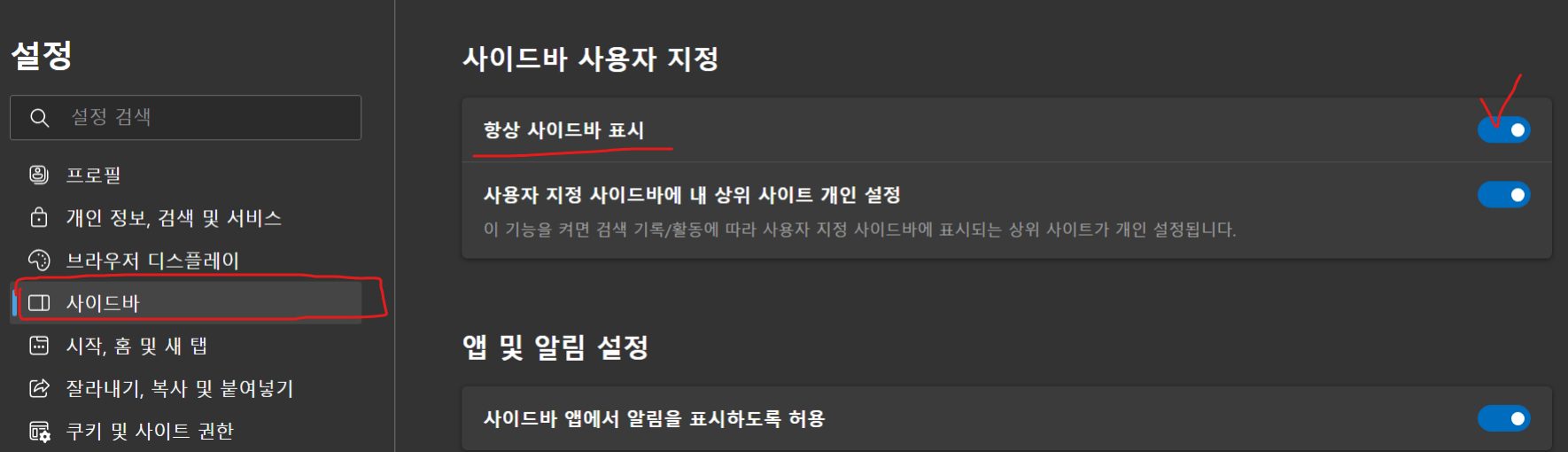Here's an easy way to keep the Edge browser sidebar always visible. Microsoft's Edge browser is great for keeping the sidebar open when you're working, so you can stay on top of your favorite features while navigating between sites. Here's how to make the sidebar always visible.
Post description
- Access edge://settings/sidebar
- Always show sidebar checked
The sidebar is then always visible on the right. This sidebar is always visible, even when you navigate between tabs on your site.
Figure Description

Sidebar usage examples
When translating

When watching YouTube

When using ChatGPT

This is good in many ways.